



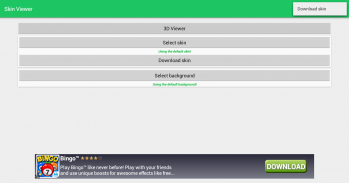



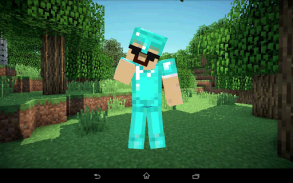











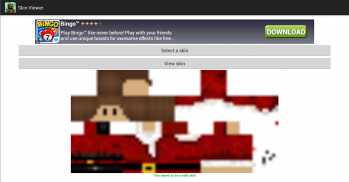




Skin Viewer 3D

Description de Skin Viewer 3D
Skin Viewer 3D
A Material-designed application to load, view and apply your Minecraft skin or Minebuilder skin!
Functions:
You can view the skin by using the 'View Skin' button.
You can select a skin using the 'Select Skin' button:
- from Minebuilder Online Skin Database (loginname required)
- from Minecraft Online Skin Database (playername required)
- from URL (URL required)
- from file (some kind of file manager required)
You can select a background from using the 'Select Background' button:
- from URL (URL required)
- from file (some kind of file manager required)
You can use your skin using the 'Use Skin' button:
- to Download the skin to storage
- to apply the skin to Minebuilder singleplayer.
- to apply the skin to Minebuilder multiplayer.
- to apply the skin to Minecraft PC multiplayer.
- to apply the skin to Minecraft Pocket Edition singleplayer/multiplayer.
Watch an app preview here: https://www.youtube.com/watch?v=hvKMgMEy2k8
Controls:
On the main screen:
- Press a button and you will see its functions
- There is a menu too
In SkinViewer mode:
- Tap (holding tap): Skin stops rotating
- Left and right swipe: Rotate skin in swipe-direction (and keep rotating in that direction when the finger is removed from the screen)
- Swipe, when an arm or leg is touched: rotating body part
- Double tap to show menu (for extra features)
-- Menu:
--- Show snow
--- Show rain
--- Clear weather
--- Slanted arms/legs
--- Zoom
--- Show/hide parts
--- Save screenshot
--- Enable/Disable auto-rotation
--- Close menu
Live Wallpaper:
- A 3D live wallpaper (skin viewer)!
- Double tap to show/clear snow or rain
- Swipe to change rotation direction
- For custom skins and backgrounds:
-- skin: place a skin.png file in /*storage*/SkinViewer
-- background: place a background.png file in /*storage*/SkinViewer
(*storage* is usually the SD-card)
-- or use the in-app Navigation Drawer to change both skin and background!
Supports:
Minecraft (normal skin version and 1.8 skin version) and Minebuilder skins are both supported!
Minebuilder: https://www.space-walrus.com/games/Minebuilder/get/android
Minecraft: https://minecraft.net/pocket
Permissions used:
Internet & Wifi - Advertentions and obtaining skins and/or backgrounds
Read & Write - Loading, saving and applying skins and/or backgrounds
Libraries used:
JPCT-AE: http://www.jpct.net/
ZipI/O: Kellinwood
ZipSigner: Kellinwood
ZipLogger (x2): Kellinwood
Notes:
Minecraft is a trademark of Mojang AB. I am not affiliated with Mojang AB but I adhere to the terms set out by Mojang AB at
https://www.minecraft.net/terms
Minebuilder is a trademark of Space Walrus. I am not affiliated with Space Walrus but I adhere to the terms set out by Space Walrus at
https://www.space-walrus.com/terms
Peau 3D Viewer
Une demande de matériel conçu pour charger, visualiser et appliquer votre peau ou de la peau Minebuilder Minecraft!
Fonctions:
Vous pouvez voir la peau en utilisant le bouton «Vue de la peau».
Vous pouvez sélectionner la peau en utilisant le bouton «Choisir de la peau»:
- La base de données de la peau Minebuilder ligne (loginname nécessaire)
- La base de données de la peau Minecraft en ligne (playername nécessaire)
- Depuis l'URL (URL nécessaire)
- À partir du fichier (une sorte de gestionnaire de fichiers requis)
Vous pouvez sélectionner un fond d'utiliser le bouton «Choisir de fond»:
- Depuis l'URL (URL nécessaire)
- À partir du fichier (une sorte de gestionnaire de fichiers requis)
Vous pouvez utiliser votre peau en utilisant le bouton 'utilisation de la peau »:
- Pour télécharger la peau au stockage
- D'appliquer la peau pour Minebuilder solo.
- D'appliquer la peau pour Minebuilder multijoueur.
- D'appliquer la peau pour Minecraft PC multijoueur.
- D'appliquer la peau à Minecraft Pocket Edition solo / multijoueur.
Regardez un aperçu de l'application ici: https://www.youtube.com/watch?v=hvKMgMEy2k8
Contrôles:
Sur l'écran principal:
- Appuyez sur un bouton et vous verrez ses fonctions
- Il ya un menu trop
En mode SkinViewer:
- Appuyez sur (TAP holding): la peau se arrête de tourner
- Gauche et le glissement à droite: la peau Rotation glisser-direction (et de garder tourner dans cette direction lorsque le doigt est retiré de l'écran)
- Balayage, quand un bras ou une jambe est touché: rotation partie du corps
- Double Tap pour afficher le menu (pour fonctionnalités supplémentaires)
- Menu:
--- Voir la neige
--- Voir pluie
--- Temps clair
--- armes Slanted / jambes
--- Zoom
--- pièces Afficher / Masquer
--- Sauvegarder la capture d'écran
--- Activer / désactiver la rotation automatique
--- Fermer le menu
Live Wallpaper:
- Un 3D live wallpaper (spectateur de la peau)!
- Double Tap pour afficher / neige ou la pluie clairement
- Glissez pour changer de sens de rotation
- Pour les peaux et d'horizons personnalisés:
- Peau: place un fichier dans skin.png / * * stockage / SkinViewer
- Contexte: place un fichier dans background.png / * * stockage / SkinViewer
(* * Stockage est généralement la carte SD)
- Ou utilisez le in-app de navigation tiroir de changer à la fois la peau et le fond!
Prend en charge:
Minecraft (version 1.8 et la peau peau normale version) et Minebuilder peaux sont tous deux soutenus!
Minebuilder: https://www.space-walrus.com/games/Minebuilder/get/android
Minecraft: https://minecraft.net/pocket
Autorisations utilisées:
Internet & Wifi - Advertentions et l'obtention de peaux et / ou fonds
Lecture et écriture - chargement, la sauvegarde et l'application de peaux et / ou fonds
Bibliothèques utilisé:
JPCT-AE: http://www.jpct.net/
Zipi / O: Kellinwood
ZipSigner: Kellinwood
ZipLogger (x2): Kellinwood
Notes:
Minecraft est une marque de Mojang AB. Je ne suis pas affilié avec Mojang AB mais je adhère aux conditions prévues par Mojang AB au
https://www.minecraft.net/terms
Minebuilder est une marque déposée de l'espace Walrus. Je ne suis pas affilié avec Space Walrus mais je adhère aux conditions prévues par l'espace au Walrus
https://www.space-walrus.com/terms




























